Top Monitors 2023
Explore our curated selection of the best monitors on the market. We aggregate and analyze reviews from trusted sources to bring you the top-rated options in the monitor category. From high-resolution displays to gaming monitors with lightning-fast refresh rates, our list showcases the most recommended products. Save time and find the perfect monitor for your needs with our expertly curated Top Picks.

64
The ASUS ZenScreen Touch MB16AMT is a passable portable monitor. It's designed for on-the-go use as a secondary screen, so it doesn't perform like standard monitors. It's okay for office use thanks to its good reflection handling and excellent text clarity, but the screen appears darker at really wide angles. It's not suggested for content creators because it displays a narrow color gamut, causing the colors to appear inaccurate. Also, it doesn't have any gaming features, and its slow response time makes motion look blurry.
-- As reviewed by Rtings

64
The Dell S2419H is a gorgeous monitor with vibrant image quality, but it’s rather expensive for a 24″ 1080p 60Hz IPS monitor.
-- As reviewed by Display Ninja

63
The ASUS VG246H isn't bad as a gaming monitor. It has low input lag for a responsive gaming experience and supports FreeSync variable refresh rate technology for nearly tear-free gaming, which is great. Unfortunately, it has slow response times that lead to motion blur with fast-moving objects. Also, the relatively small screen doesn't deliver a very immersive gaming experience.
-- As reviewed by Rtings
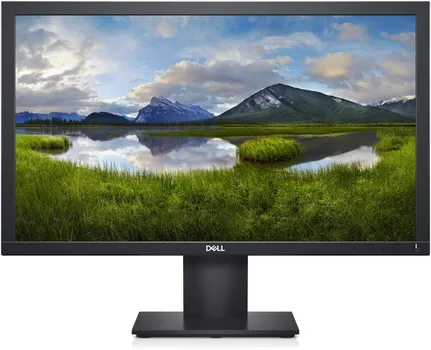
63
The Dell E2220H is a mediocre monitor overall. It's okay for office use or gaming, with great reflection handling, low input lag, and good gray uniformity. It's only passable for multimedia or media creation, as it has disappointing viewing angles, low contrast, and bad ergonomics.
-- As reviewed by Rtings

62
The Sony INZONE M3 is great for PC gaming. With a fast 240Hz refresh rate, you can use it for gaming at a high frame rate, and it has excellent motion handling. It also has VRR support to reduce screen tearing and low input lag for a responsive feel. While it has a few features designed for the PS5, like Auto HDR Tone Mapping, it can't downscale a 4k image, and there are some flicker issues with VRR enabled.
-- As reviewed by Rtings
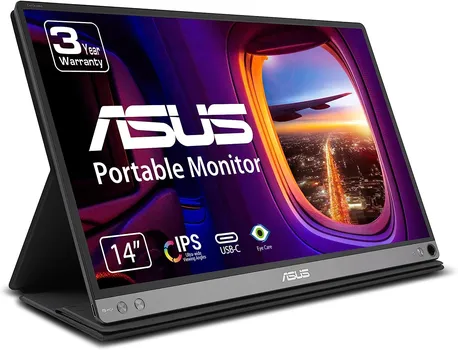
61
The ASUS ZenScreen MB14AC is mediocre for most uses. It's best suited for work that doesn't require image accuracy, like text documents, because it has a narrow color gamut that makes the picture look washed out and inaccurate. Its response times are too slow to provide a good gaming experience, and it doesn't support VRR or HDR.
-- As reviewed by Rtings

61
The Lepow Z1 Gamut is an okay monitor. Its portable size makes it easy to take with you, and it's just big enough to give you a little extra screen real estate to stay productive on the go. However, its low screen brightness might be an issue for some, especially for outdoor use. You can use it for gaming, but its slow response times make fast motion look blurry, and there's no variable refresh rate support to reduce screen tearing.
-- As reviewed by Rtings

60
The Sceptre E205W-16003R is an overall good monitor for the price thanks to its decent pixel density, VESA mount compatibility, good connectivity options, and AMD FreeSync up to 75Hz. However, there are many newer models available nowadays that offer a lot better image quality and performance for only a slightly higher price.
-- As reviewed by Display Ninja
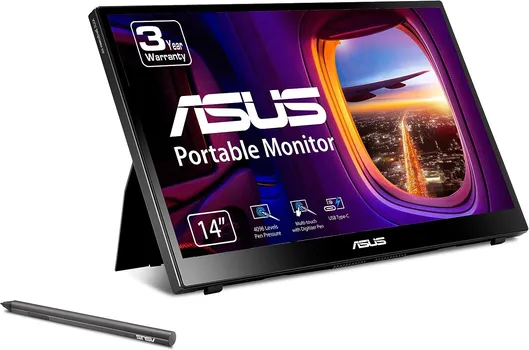
60
The ZenScreen Ink has a great kickstand and good pen support, but its colors are really dull.
-- As reviewed by Tom's Hardware

60
The Acer Vero BR277 tries to distinguish itself from the pack of other 27-inch budget monitors but ultimately falls short. It has the silver lining of being built from recycled plastics, making it great for the eco-warrior, but otherwise, it’s a rather mundane display.
-- As reviewed by PCWorld
<< first
< previous
Page 36 of 38.
next >
last >>