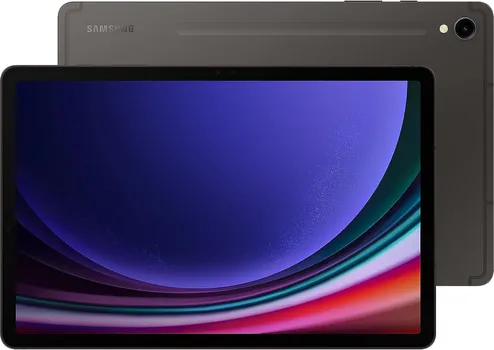Microsoft Surface Pro 4
The Surface Pro 4 is the best version of Microsoft's tablet yet, with a stellar display, snappy performance, and more than 10 hours of battery life. With Windows 10, the Surface Pen, and optional Type Cover, it can replace your laptop.
-- As reviewed by PCMag

Product details
- Surface Pro 4 powers through everything you need to do, while being lighter than ever before.Go from tablet to laptop in a snap with the multi-position Kickstand
- The 12.3in PixelSense screen has extremely high contrast and low glare so you can work through the day without straining your eyes.This version of the product does not include a keyboard or surface pen.
- Troubleshooting Steps for phantom touches - 1. Clean the Screen with a dry cloth. 2. Restart the Surface
- 3. There is a MS tool to download and run on your device. It is a self-healing tool which looks for potential issues and fixes them, as well as ensures your device is completely up to date. The tool takes about 10-15 minutes to run. 4. Perform a Two Button Shutdown - With the device turned on, press and hold the Volume up & Power Buttons for 15 seconds, or until the device shuts off.
PROS
+ Sharp, vibrant touch display.
+ Full-friction, adjustable kickstand.
+ Improved Surface Pen and Type Cover from the previous iteration.
+ Strong battery life in testing.
CONS
- Pricey.
- Type Cover sold separately.
- Still only one USB port.
Related products
Expert reviews and ratings
By PCMag on October 21, 2015
The Surface Pro 4 is the best version of Microsoft's tablet yet, with a stellar display, snappy performance, and more than 10 hours of battery life. With Windows 10, the Surface Pen, and optional Type Cover, it can replace your laptop.
80
By The Verge on October 21, 2015
It's refinement time
80
By PCWorld on October 21, 2015
The combination of an Intel Skylake chip, a new Type Cover keyboard and faster SSD speed help push the Surface Pro 4 into a higher echelon of performance.
90
By TechAdvisor on June 30, 2016
There is a great deal to like and rave about the Surface Pro 4. The design is thinner and lighter for starters. The screen is awesome, there’s plenty of power available, the new Surface Pen is better and the Type Cover is a vast improvement on the last one. However, the design is inherently awkward at times, it’s more expensive that a lot of laptops and the Type Cover, which you’ll pretty much need, isn’t included lowering the value.
80
By TechAdvisor on October 12, 2015
With a number of upgrades, the Surface Pro 4 is a decent upgrade. It’s thinner and lighter yet has a bigger screen, the same ports and the latest Intel processors. However, the 1TB model isn’t available in the UK and the price has gone up. The Surface Pro 3 is by no means suddenly rubbish and the fact you can get it cheaper and it supports the new Surface Pen and Type Cover make it a tempting buy.
?
By TechAdvisor on March 29, 2016
When we reviewed the Surface Pro 3 we concluded that it was the best yet. It’s the most portable of laptops and an acceptable tablet. Nothing has changed with the update to Windows 10. The Surface Pro 4 is an evolution and, apart from the higher screen resolution (and better-quality screen) and new processors, doesn’t offer too many compelling reasons to buy one over the cheaper Pro 3, or upgrade if you already have one. With the iPad Pro, it’s the best yet in some ways – it’s the most powerful iPad and has the biggest, highest resolution screen – but it may not be the best choice for everyone who wants an iPad. It’s fantastic if you need to sketch, draw and paint, or if you simply want a bigger screen. It’s almost the opposite of the Surface Pro: a fantastic tablet and an acceptable laptop. Almost, because it’s stretching the truth to call the Surface a fantastic laptop. It does an admirable job, and is certainly a better laptop than iPad Pro, but you can buy a better laptop than the Surface Pro 4 for less money. If you can live with a sub-10in screen, the brand new iPad Pro is a cheaper option (although not ‘cheap’ by the time you’ve added the keyboard and Pencil), and has better cameras than the bigger iPad Pro.
?
By TechAdvisor on July 27, 2017
Although it’s early days and we still need to run our full suite of tests on the Surface Book and Surface Pro 4, they should both appeal to their target audiences. As it has always been, the Surface Pro 4 is suited to those who want a tablet and, occasionally, a laptop. Those who don’t need a keyboard at all don’t have to spend money on one and can use the stylus for all kinds of creative things, whether that’s designing or simply taking notes. The Surface Book is more of an executive laptop which will be used as a tablet less frequently. It still offers the same creative potential of the Surface Pro, but a better laptop experience thanks to the keyboard base and – for those that need it – extra 3D grunt from the nVidia GPU.
?