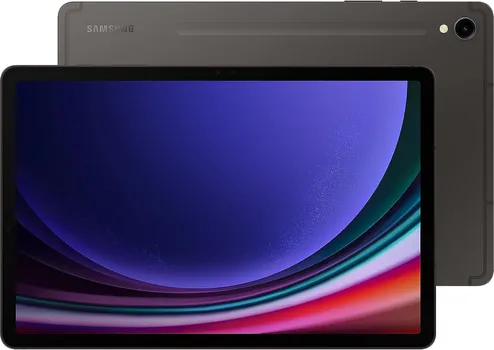Microsoft Surface Pro 3
With its 12-inch, high-resolution display, full-friction kickstand, and Surface Pen, Microsoft's Surface Pro 3 tablet aims to be the only mobile PC you need. But will you ditch your laptop? We're not so sure.
-- As reviewed by PCMag

Product details
- Intel 4th Generation Core i5 Processor
- 12-Inch HD (2160 x 1440) Touchscreen Display
- 4 GB RAM; 128 GB Storage Capacity (97 GB Available)
- Windows 8.1 Pro
- 36W Power Supply and Surface Pen Included; Keyboard sold separately
PROS
+ Clear, bright, 12-inch, 2,160-by-1,440-resolution display.
+ 10-finger multi-touch support.
+ Infinitely adjustable, full-friction kickstand.
+ Pressure-sensitive stylus included.
CONS
- Heavy and bulky for a slate tablet.
- Type Cover costs $130 extra.
- Integrated pen storage is flimsy.
- Only one USB 3.0 port.
- Kickstand still digs into your legs when used in your lap.
- Doesn't work with last-generation Surface accessories.
- Performance is not better than that of the previous iteration.
Related products
Expert reviews and ratings
By PCMag on May 22, 2014
With its 12-inch, high-resolution display, full-friction kickstand, and Surface Pen, Microsoft's Surface Pro 3 tablet aims to be the only mobile PC you need. But will you ditch your laptop? We're not so sure.
70
By The Verge on May 23, 2014
This tablet wants to replace your laptop
80
By TechAdvisor on May 29, 2014
First things first: these are two outstanding portable computers. If you can afford it and it makes sense to you to carry only one device that is PC, tablet and laptop, the Surface Pro 3 is a truly stunning achievement. But if you need more of a ‘proper’ laptop and you can live without touchscreen and camera, head for the MacBook Air.
?
By TechAdvisor on May 21, 2014
Although it’s early days, the Surface Pro 3 is clearly a step forward from the Pro 2. Unless you really don’t want a physically larger tablet, there’s really no reason to buy a Pro 2 any more.
?
By TechAdvisor on May 22, 2014
First things first: these are two outstanding devices. The iPad Air is the best 10in tablet around for media consumption, communication, games, web browsing and social media. If you want to make your commute more bearable and to surf the web while you watch TV, head for the iPad. But if you can afford it and it makes sense to you to carry only one device that is PC, tablet and laptop, the Surface Pro 3 is a truly stunning achievement.
?
By TechAdvisor on January 22, 2016
A very decent laptop replacement, and an okay tablet, the Surface Pro 3 is undeniably impressive. If you need a single device to do everything we can’t think of any better device. And when you consider the cost of buying a discrete laptop, tablet and desktop PC the Surface Pro 3 is priced to shift. The question remains as to whether people want a single device rather than multiple gadgets that are better at their individual tasks. Microsoft’s latest results suggest that Surface Pro 3 is winning hearts and minds. Has it won yours?
80
By TechAdvisor on October 22, 2014
Taking a look over the specs and features of both tablets, it should quickly become clear to you which of these devices is most suited to your needs.
If you like the idea of having a tablet that can replace your laptop, enabling you to use full versions of the Office suite, Photoshop and Illustrator and more, then the Surface Pro 3 is ideal. It’s a brilliant piece of kit that manages to combine portability, a large, great quality touchscreen and incredible power.
But for those of you hoping to use their tablet for tasks such as emailing, browsing the web, using social media, watching TV, movies and videos and playing mobile games then the Nexus 9 is a fantastic new offering from Google that we consider to be an all-rounder and a strong rival to Apple’s iPads.
?
By TechAdvisor on April 23, 2015
We remain truly enamoured of the Surface Pro 3, a staggeringly impressive piece of engineering. On the face of it the Surface 3 is a cheaper, but less good version. Without testing it we cannot say for sure, but it feels to us as though the Surface 3 is more of a compromise, albeit at a lower price. If you can afford it, and you can live with the bigger screen, get the bigger, better device.
?
By TechAdvisor on May 23, 2014
Overall, both the Surface Pro 3 and Galaxy NotePro 12.2 are impressive tablets that offer stunning, big, bright and colourful displays. They’re both ideal for multi-tasking – running more than one app simultaneously, side by side – though you won’t be able to run powerful desktop apps like Photoshop on the Android tablet like you can on the Surface.
If you’re simply looking for a tablet with an enormous display, you’ll probably find you’re better off with the NotePro 12.2, but for a device that could potentially replace your laptop completely, it’s the mid- to high-range Surface Pro 3 models you’re after.
?
By TechAdvisor on December 02, 2014
Which is best all comes down to what you want to do with a tablet. For entertainment, web browsing, email, social networks, games, photography and video, the iPad wins. It’s also a lot cheaper than the Surface Pro 3. A lot. If you need a tablet that’s also a fully-fledged laptop on which you can run business software, your only option among the two devices here is the Surface Pro 3. Kind of obvious, really. But it bears thinking about: if you don’t want two devices – a laptop and a tablet – the Surface Pro 3 is the best choice at the moment. It’s not cheap, for sure, but it has the big screen, surprisingly slim dimensions and weight and will comfortably run any Windows software you care to install.
?
By IGN on July 18, 2014
The Surface Pro 3 is trying to be a tablet in a laptop's clothing, and it did a decent job at convincing me that it actually was a notebook from time to time. It's far more capable than your typical tablet, thanks to its internals and desktop operating system, but it's also more bulky of a device. Its form factor also makes it more versitile than a notebook, as you are easily able to use it with or without a keyboard, but its non-bundled Touch Cover and tricky kick stand are hardly proper replacements for a standard laptop hinge, keyboard, and track pad.
The new Surface is great in a lot of ways—from its relatively thin build and quality construction to its speedy performance and OS that's perfectly designed for the form factor—but whether or not it can actually replace your laptop depends on how much you want a solid keyboard and track pad, and if you plan to use it on your lap.
83