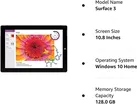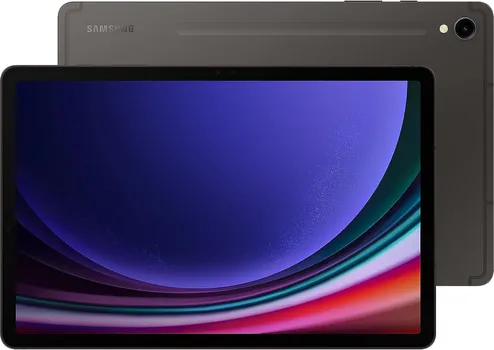Microsoft Surface 3
The Surface 3 offers a welcome price break from the pricey Microsoft Surface Pro 3, and it's well built, offers a full version of Windows, and boasts impressive battery life. But in a crowded field, a solid tablet that relies heavily on expensive accessories falls short of top marks.
-- As reviewed by PCMag

Product details
- Windows 10, 10.8 inches Display
- Quad Core Intel Atom x7-Z8700 processor
- 4 GB RAM Memory
- 128 GB Flash Memory
PROS
+ Lightweight.
+ Full HD display with touch and pen support.
+ New Intel Atom x7 processor offers better performance than other Atom-based competitors.
+ Long battery life in our tests.
+ Better-than-average speakers and webcam.
+ Includes a full version of Windows 8.1, with free year of Office and OneDrive.
CONS
- Type Cover and Surface Pen sold separately.
- Atom processor can't compete with Intel Core CPUs.
- Power connector is loose and bulky.
- Built-in kickstand offers limited adjustability.
Related products
Expert reviews and ratings
By PCMag on April 13, 2015
The Surface 3 offers a welcome price break from the pricey Microsoft Surface Pro 3, and it's well built, offers a full version of Windows, and boasts impressive battery life. But in a crowded field, a solid tablet that relies heavily on expensive accessories falls short of top marks.
80
By The Verge on April 14, 2015
Is the third time the charm for Microsoft's tablet?
73
By The Guardian on May 01, 2015
The Surface 3 is Microsoft’s best compromise between price, size and power yet. As a tablet it performs admirably – not as good as dedicated tablets with longer batteries, crisper screens and slimmer profiles, but good enough.
80
By PCWorld on April 27, 2015
Think of the Surface 3 as a smaller, cheaper Surface Pro 3, with slightly disappointing battery life but surprisingly good performance.
70
By TechAdvisor on May 12, 2015
Objectively, the Surface 3 is the best compromise between a laptop and tablet. It’s a highly portable gadget which can run full Windows programs and it costs less than the Surface Pro 3.
It’s not exactly cheap by the time you’ve added the keyboard and stylus, though. It’s also only good for lightweight duties – it’s less powerful than laptops costing the same – and some people will find the screen is too small for ‘proper’ productivity.
It’s a better work tool than an iPad and Bluetooth keyboard, it has to be said, and if you only need to use office apps and a web browser, it could be exactly what you’re after.
Most people are better off spending more on the Surface Pro 3 or, if you don’t need a touchscreen, a Core M laptop such as the Asus UX305F.
70
By UltrabookReview on July 18, 2015
I've been using the base model of the Surface 3 as my daily driver for the past 3 months. It's beautifully crafted, decent to type on, and won't break the bank. However, the Surface 3, and especially the most basic model, has a few shortfalls.
70
By TechAdvisor on May 07, 2015
The Nexus 9 is the cheaper option here and will suit those who a tablet for enjoyment but also need to do the occasional bit of light work. However, the Surface 3 is the better package for working with a more suitable design comprised of the kickstand and Type Cover. A larger screen, more storage and useful ports are all big benefits.
?
By NotebookCheck on May 11, 2015
Our review unit is equipped with 128 GB, and 93.2 GB of the 110 GB was free at the start of the review.
87