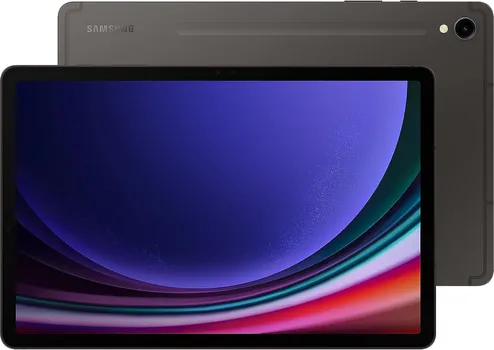Google Pixel Slate
The first Chrome OS-based tablet from Google, the Pixel Slate is superior hardware, but in practice, it falls short of topping the Apple iPad, Chromebooks, or Windows tablets.
-- As reviewed by PCMag
Product details
- Keyboard and pen/stylus are sold separately
- Google pixel slate is made to deliver brilliant entertainment, portable performance and everything you love about google for how you live & work today
- 12.3-inch molecular display with 6 million pixels brings your favorite movies and videos to life. Tuned to perfection, the dual front firing speakers deliver a premium audio experience
- Get more done with powerful multitasking tools including split screen, multi window browsing, and collaboration apps like google docs, sheets, and slides
- Pixel slate automatically updates in the background, so you’ll always have the latest features and security without any hassles
- Staying connected is easier than ever with duo cam's wide angle lens that keeps everyone in view and makes them look great, even in low light
- Battery performance is based on a mix of video, web browsing, productivity and other use. Charging time requires the battery to be at least 5 percent charged, the device to be inactive and use of included charger. Actual results may vary
PROS
+ Cutting-edge design.
+ Thin and light.
+ Excellent screen quality.
+ Robust speakers.
+ Long battery life.
CONS
- No headphone jack.
- Expensive as configured.
- Keyboard and stylus not included.
- Stylus-attachment scheme and screen palm rejection need work.
Related products
Expert reviews and ratings
By TechAdvisor on November 21, 2019
The Pixel Slate is a frustrating device to use and a hard product to score. If you dive fully into Chrome OS with the keyboard cover then it can – for most basic tasks – be used as though a Windows or Mac might be, with Android apps filling in the software blanks.
But the weak processing power of the low end models, expense of the keyboard, lacklustre tablet mode and buggy Play Store integration mean this is a messy user experience. It’s too expensive and has too many issues to fully recommend unless you have low end needs or want the only Chrome OS tablet Google makes.
If you must have this form factor, get a Surface Pro instead.
60
By PCMag on November 27, 2018
The first Chrome OS-based tablet from Google, the Pixel Slate is superior hardware, but in practice, it falls short of topping the Apple iPad, Chromebooks, or Windows tablets.
70
By The Verge on November 27, 2018
Google’s first tablet running Chrome OS has ambitions to take on Apple’s iPad Pro, but it can’t get there. Unfortunately, it’s great hardware undone by a hundred tiny software indignities.
55
By The Guardian on November 27, 2018
The Pixel Slate makes a very convincing argument for the death of Android tablets. Turning the desktop-class experience of Chrome OS into a mobile, finger-friendly operating system brings the best of both worlds together in one neat package. At least in theory. Most of it works really, really well. But it is a case of trial and error for Android apps to see what works and what doesn’t.
80
By TechRadar on November 08, 2018
The Pixel Slate is a perplexing mobile productivity device, combining the design and appeal of a flagship 2-in-1 tablet with the starting specs of the cheapest Chromebook. Will it rise to the top of 2-in-1 tablets? Only a full review will tell.
?
By PCWorld on November 27, 2018
The Google Pixel Slate is a gorgeous tablet, but its software doesn’t quite live up to its good looks.
70
By TrustedReviews on November 27, 2018
The Pixel Slate has promise, but Chrome OS needs work.
70
By TechAdvisor on October 17, 2018
If you definitely want a lightweight, versatile 2-in-1 device for writing reports, creating presentations, consuming media, and general computer duties, then the Pixel Slate is perfectly capable of this. But once you start to factor in the additional cost of moving up from the base-unit, then adding the keyboard and stylus, the picture becomes murky. At around £900 or more, it doesn’t seem a sensible way to spend that much money.
The Surface Pro 6 has a similar conundrum, in that once you factor in the keyboard and Pen, you’re up in the territory where price tags come with commas. At least with the Surface Pro 6 you’re getting a device that can run almost any software at all and be used as a half-decent gaming PC.
In all honesty, we’d encourage potential buyers to take a look at the Pixelbook and Surface Laptop 2 before making a decision. Or, if a tablet is really what you want, then the much cheaper 9.7in iPad just can’t be beat right now.
?