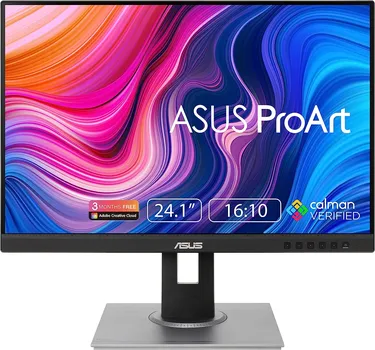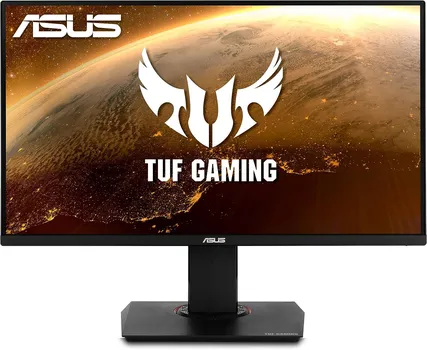Lenovo ThinkVision M14
The Lenovo ThinkVision M14 is decent for office use. It's designed to be a secondary monitor on the go, so it's limited on inputs, and you need a USB-C connection for it to work. Even though it has a smaller 14 inch screen and 1080p resolution, it delivers clear text due to its high pixel density. It has okay brightness and decent reflection handling, but it's best to avoid using it in bright rooms.
-- As reviewed by Rtings

Product details
- 14" Fhd 1920 x 1080 IPS
- 16. 7 million colors, 300 nit typical, 6ms with old - 60 Hz refresh
- 2 x USB Type-C ports that supports DisplayPort 1. 2 Alt Mode and Pd2. 0
- Low Blue Light Technology, Kensington lock slot
- Tilt adjustable, weight 1. 26 pounds
PROS
+ High pixel density results in crisp images and text.
+ Fairly wide viewing angles.
+ Decent reflection handling.
CONS
- Doesn't get bright enough to fight a lot of glare.
- Limited to a 14 inch screen.
Related products
Expert reviews and ratings
By Rtings on May 17, 2021
The Lenovo ThinkVision M14 is decent for office use. It's designed to be a secondary monitor on the go, so it's limited on inputs, and you need a USB-C connection for it to work. Even though it has a smaller 14 inch screen and 1080p resolution, it delivers clear text due to its high pixel density. It has okay brightness and decent reflection handling, but it's best to avoid using it in bright rooms.
70
By Tom's Hardware on October 10, 2019
The Lenovo ThinkVision M14 stands out with a reliable kickstand that easily allows for different viewing angles, a flip-out foot for more customization and great image quality.
80
By PCMag on September 20, 2019
Thanks to its easy portability, high-quality panel, and USB-C connectivity, Lenovo's ThinkVision M14 is a winning choice as a portable monitor for business or personal use.
80
By TechAdvisor on May 21, 2020
If you’re looking for a portable monitor with a high quality screen then the ThinkVision M14 does the job brilliantly.
As long as you’re ok with USB-C connectivity and fiddly buttons.
90