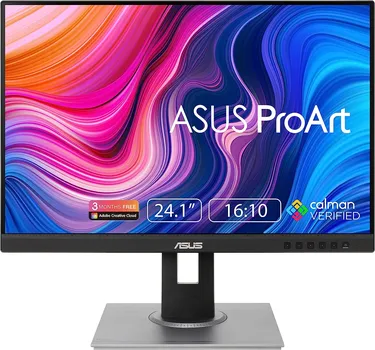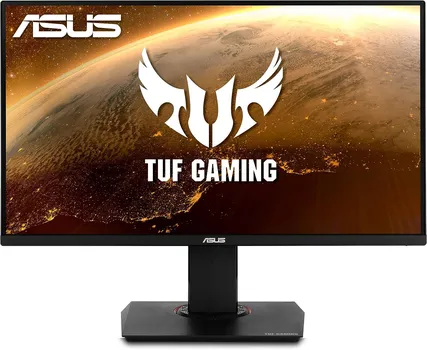Dell UltraSharp U2720Q
The Dell UltraSharp U2720Q is a good monitor for most uses. It's a great choice for any productivity task, as it provides enough screen real estate to have multiple windows opened simultaneously, and its 4k resolution makes text and images look incredibly sharp. Its input lag is low and response time is good, but it doesn't support any variable refresh rate technologies. It has impressive coverage of the Adobe RGB color space for content creators, although you may want to calibrate the monitor first, as its out-of-the-box color accuracy is only decent.
-- As reviewed by Rtings

Product details
- Create an efficient workspace with the Dell UltraSharp U2720Q 27 inch 4K UHD (3840 x 2160) LED Backlit LCD IPS USB-C Monitor (7GZ651)
- Sleek design - 27 inch diagonal 4K UHD IPS screen with vibrant 3840 x 2160 resolution and thin profile that supports virtually seamless multi-display setups
- Exceptional visuals - see consistent, vibrant colors across a wide viewing angle enabled by In-Plane Switching (IPS) technology
- Experience simple, convenient connectivity - work with your most frequently-used devices with DisplayPort, HDMI, USB ports, and Audio Line out
- Display Features: Tilt, Swivel, Pivot, Vesa Mount Compatible, Anti-glare, USB Hub, LED Backlights, In Plane Switching, Security Lock Slot, Energy Star Certified, 99% sRGB color gamut
PROS
+ Excellent ergonomics.
+ Good viewing angles.
+ HDR support.
CONS
- No VRR support.
- HDR local dimming feature is terrible.
Related products
Expert reviews and ratings
By Rtings on May 27, 2020
The Dell UltraSharp U2720Q is a good monitor for most uses. It's a great choice for any productivity task, as it provides enough screen real estate to have multiple windows opened simultaneously, and its 4k resolution makes text and images look incredibly sharp. Its input lag is low and response time is good, but it doesn't support any variable refresh rate technologies. It has impressive coverage of the Adobe RGB color space for content creators, although you may want to calibrate the monitor first, as its out-of-the-box color accuracy is only decent.
76