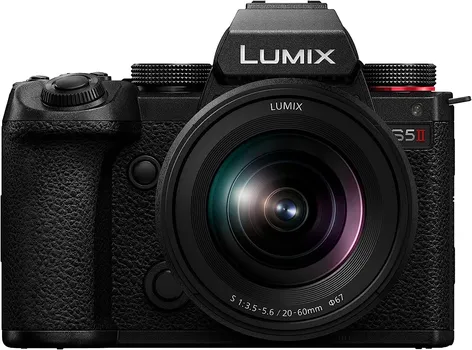Fujifilm X-T100
The Fujifilm X-T100 is an absolutely gorgeous mirrorless camera with strong image quality and a reasonable price tag, so it's a shame its autofocus performance doesn't measure up.
-- As reviewed by PCMag

Product details
- 24.2 Megapixel APS-C size sensor with Color Reproduction technology refined over 80 years. Artistic expression are made easy with the x-t100 with film Simulation and advanced filter modes
- Featuring super-fast autofocus and a variety of automatic functions, including an evolved SR+ auto mode which is capable of subject recognition together with conventional scene recognition
- Compatible with existing XF/xc Lens lineup of 26 Fujinon high quality lenses which cover focal lengths from 15mm to 1200mm (35mm equivalent)
- Features three-way tilting LCD monitor with a high resolution and high magnification (0.62x) electronic viewfinder, along with a powerful battery capable of 430 frames per charge
- Bluetooth low energy technology allows for quick and seamless image transfer
PROS
+ Attractive, sturdy body.
+ Strong image quality.
+ Excellent lens library.
+ Solid control interface.
+ Sharp EVF.
+ Hot shoe and in-body flash.
+ Articulated touch LCD.
CONS
- Frustratingly slow performance.
- Inconsistent autofocus with ineffective tracking.
- Touch not available for menu navigation.
- Raw capture not available at all ISOs.
- Choppy 15fps 4K video.
Related products
Expert reviews and ratings
By PCMag on August 16, 2018
The Fujifilm X-T100 is an absolutely gorgeous mirrorless camera with strong image quality and a reasonable price tag, so it's a shame its autofocus performance doesn't measure up.
60
By TechRadar on November 22, 2018
While it hasn't quite blown us away like some of Fujifilm's higher-end X Series cameras, the stylish X-T100 gets a lot of things right, and would be a great choice if you're looking for your first mirrorless camera.
80
By TrustedReviews on July 19, 2018
After going through the Bluetooth setup process, the camera and your phone should automatically connect, unless the latter is already connected to a Wi-Fi network. If it is, you’ll need to go into your phone’s Wi-Fi settings and switch it to the camera.
80