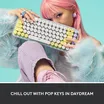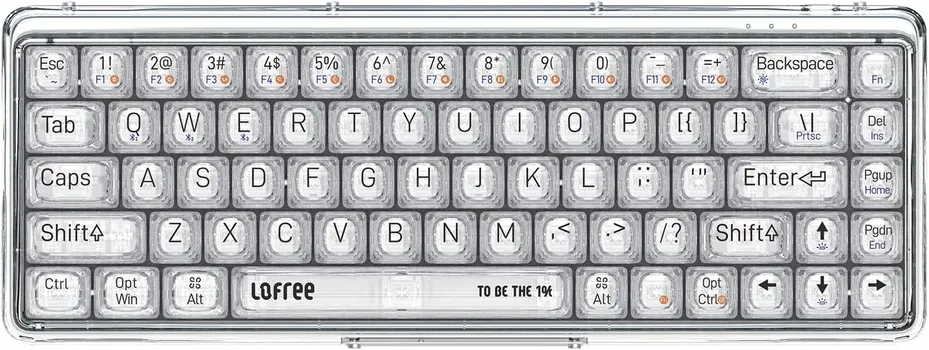Logitech POP Keys
The Logitech POP Keys is okay for office use. The TTC Brown switches on our unit are quiet to type on, and they provide tactile feedback when a key is registered, but the bump is very subtle. You can use it via Bluetooth or its USB receiver, and you can pair it with up to three devices. Unfortunately, the round keycaps are close together and might cause you to make more typos than usual. Also, there are no incline settings or wrist rest, though the board is low enough that you should feel comfortable without it. The board lacks the usual keys that most other boards have, like Home, End, Page Up, and Page Down, but you can remap the emoji keys if needed.
-- As reviewed by Rtings
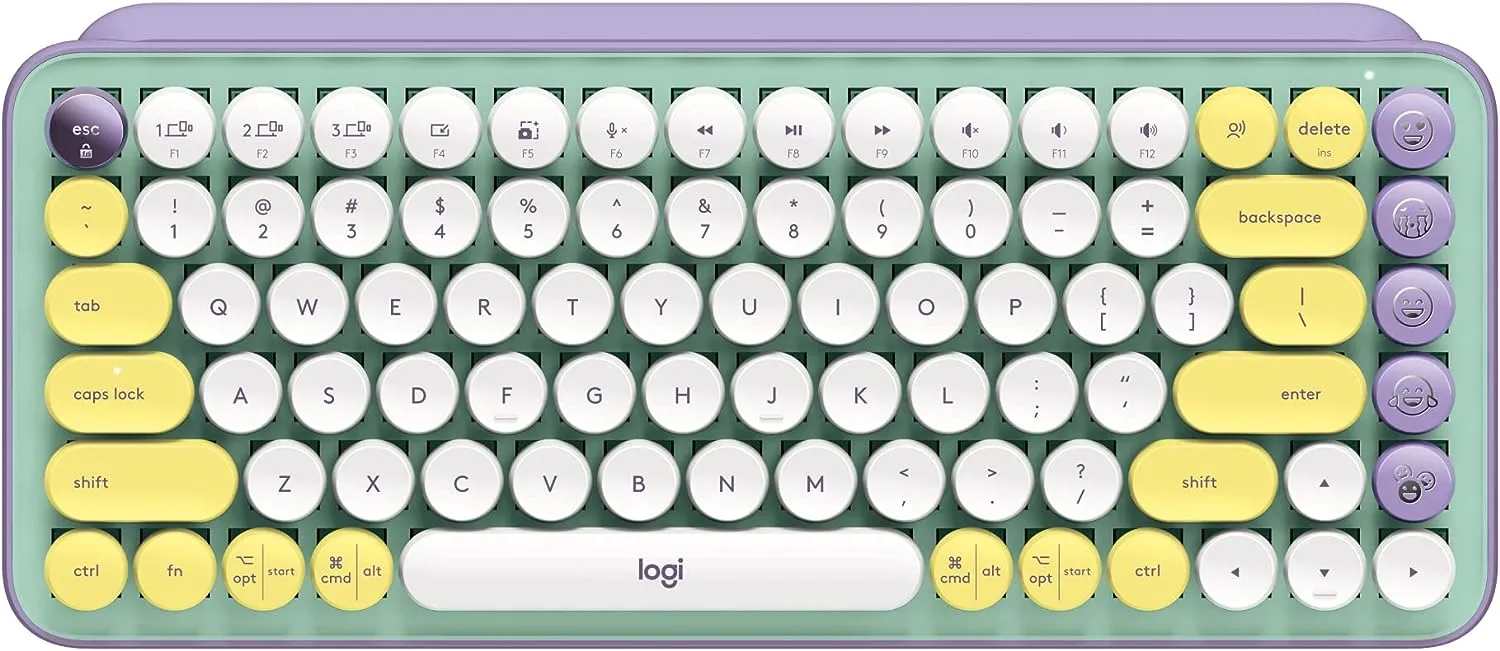
Product details
- Summer chilling: Mint, lilac, white and sunshine yellow combine in a candy aesthetic with a dash of fresh mojito allowing you to chill out with POP Keys wireless mechanical keyboard in Daydream Mint
- Feelings at your fingertips: Unleash your online personality with 8 swappable emoji keys and 1 emoji menu key, all customizable via Logitech Software (on Windows and macOS only)
- Fun bouncy typing: Experience typing that’s almost addictive on typewriter-style mechanical keys; feel your fingers bounce across the comfy, scooped keys as they click, clack and pop
- Multi-device: Pair POP Keys with up to 3 devices and hop between them using the Easy-Switch keys; connect via Bluetooth or Logi Bolt USB receiver on Windows, macOS, Chrome OS, Android, iPadOS or iOS
- Yours for the long haul: Express yourself to your heart’s content with this wireless external keyboard, featuring 3-year battery life and keys engineered to endure up to 50 million strokes
- Feel-better factor: This compact, portable keyboard is designed to encourage better shoulder positioning and body posture, and features a space-saving design for easy storage
- Aesthetic match: Pair your POP Keys with POP Mouse, the comfy and quiet mouse made for working anywhere, with a customizable top button that opens a world of emojis and shortcuts
- Plastic parts in POP Keys include certified post consumer recycled plastic (Blast: 41%; Daydream, Heartbreaker, Mist and Cosmos: 20%(8)).
PROS
+ Dedicated emoji keys.
+ Connects via Bluetooth and USB receiver.
+ Can pair with up to three devices.
CONS
- No backlighting.
- No incline settings or wrist rest.
- Round keys aren't for everyone.
Related products
Expert reviews and ratings
By Rtings on December 10, 2021
The Logitech POP Keys is okay for office use. The TTC Brown switches on our unit are quiet to type on, and they provide tactile feedback when a key is registered, but the bump is very subtle. You can use it via Bluetooth or its USB receiver, and you can pair it with up to three devices. Unfortunately, the round keycaps are close together and might cause you to make more typos than usual. Also, there are no incline settings or wrist rest, though the board is low enough that you should feel comfortable without it. The board lacks the usual keys that most other boards have, like Home, End, Page Up, and Page Down, but you can remap the emoji keys if needed.
66
By Tom's Hardware on November 27, 2021
Despite being noisy thanks to stabilizer rattling and case ping, Logitech's Pop Keys is still a pretty good (if niche) wireless mechanical keyboard for the aspiring Instagram influencer.
70
By TrustedReviews on November 30, 2022
Regardless of what you make of the emoji buttons, the Logitech POP Keys is a vibrant and versatile keyboard that feels satisfying to type on and will doubtlessly brighten up any dull desk space.
80
By TechRadar on June 13, 2022
The Pop Keys Mechanical Wireless Keyboard pops in color and design as its name implies. It’s flexible for a wireless keyboard with three ways to connect to the PC. However, the keyboard falls short for those with larger hands.
70