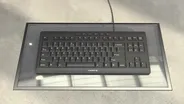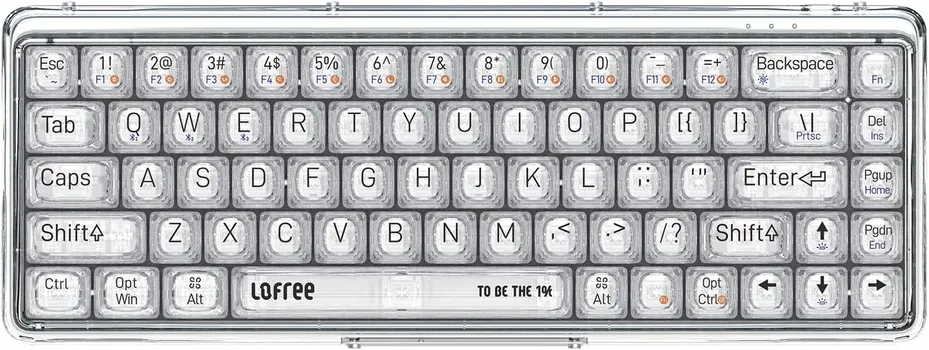Cherry Stream Keyboard
If you have more desk space than dollars available, Cherry's $30 Stream Keyboard is far more finger-friendly than the chintzy keyboard that came with your PC.
-- As reviewed by PCMag
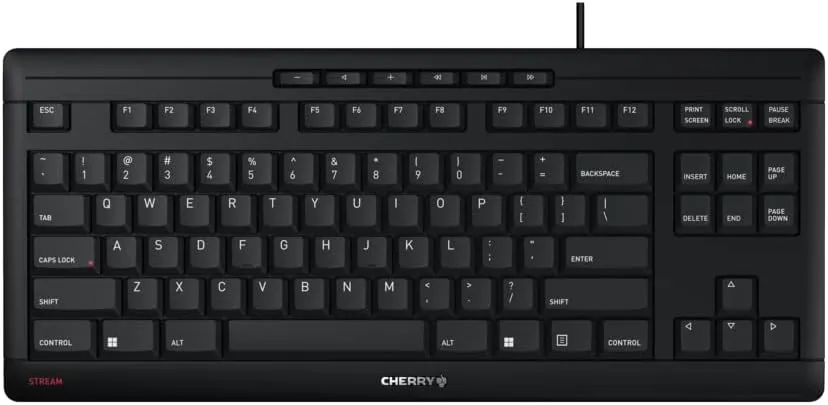
Product details
- COMPACT - A keyboard that saves space with features of the full-size STREAM. The STREAM keyboard TKL is equipped with on-key status LEDs, while office and multi-media controls allow for quick
- The 87% reduced-sized keyboard allows a closer hand-to-hand position when using the keyboard and mouse. For those who type constantly, ergonomic studies show a TKL keyboard can improve posture, reducing the chance for wrist pain and other injuries.
- SILENT - When you’re typing on the CHERRY STREAM KEYBOARD, you won’t disturb yourself or anyone around you. That’s because the CHERRY STREAM is so quiet that your colleagues can concentrate on their own work. Even if you fire off an e-mail with a bang. This makes it an indispensable companion in many offices, especially open-plan ones. Once you’ve tried it, you’ll never want to use any other keyboard.
- CHERRY SX Scissor mechanism will provide over 20M actuations per key. No delays on the screen, fluent typing without stopping, control over the input at all times and thus fewer typos. The unique SX scissor technology from CHERRY . makes this possible. You tap on flatter keys, giving you a more precise stroke as well as less wear and tear. Minute by minute, day by day, year on year.
- 6 multimedia keys 2 integrated status displays for Caps Lock and Scroll buttons. Low Profile. Rubberized feet for perfect slip resistance. Integrated metal plate for maximum torsional rigidity
PROS
+ Affordable
+ Comfortable, precise scissor-switch mechanism
+ Very quiet
+ Convenient shortcut and media keys
CONS
- Bulky
- No backlight
- Bare-bones utility software
- Windows only; no macOS layout offered
Related products
Expert reviews and ratings
By PCMag on June 23, 2023
If you have more desk space than dollars available, Cherry's $30 Stream Keyboard is far more finger-friendly than the chintzy keyboard that came with your PC.
80